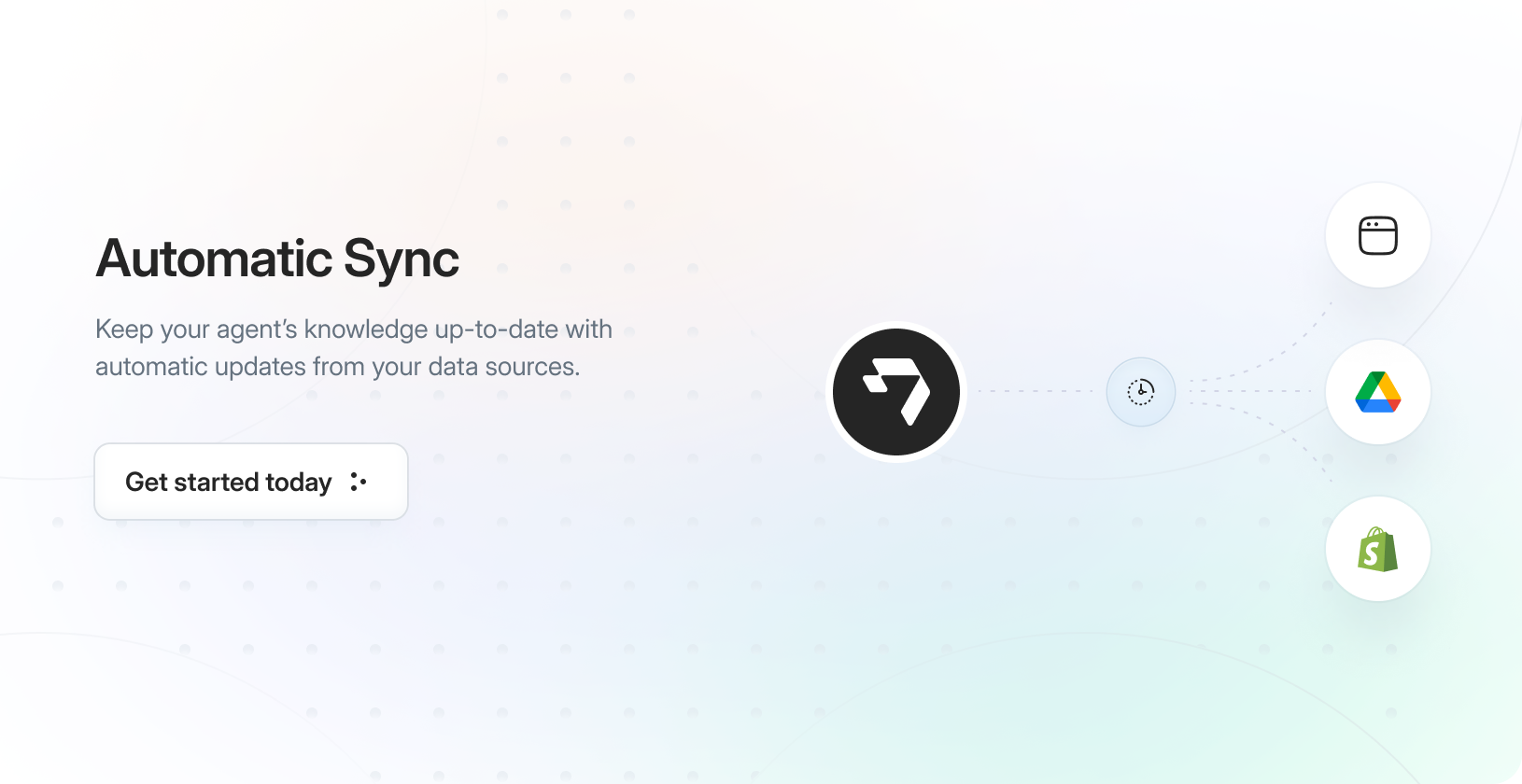
Why Automatic Sync?
Knowledge is dynamic and constantly evolving. While human employees stay updated through announcements and documentation updates, AI agents need a systematic way to maintain current knowledge. This is where automatic sync becomes crucial. The automatic sync feature ensures your AI agents always have access to the most up-to-date information, enabling them to:- Provide accurate responses based on current information
- Stay aligned with latest company policies and procedures
- Reflect recent product updates or changes
- Maintain consistency with current business practices
How to Configure Automatic Sync
Automatic sync is currently available for Website and Google Drive knowledge data sources. You can configure sync settings in two ways:During Initial Upload
When uploading a new resource, select your preferred sync frequency from the dropdown menu: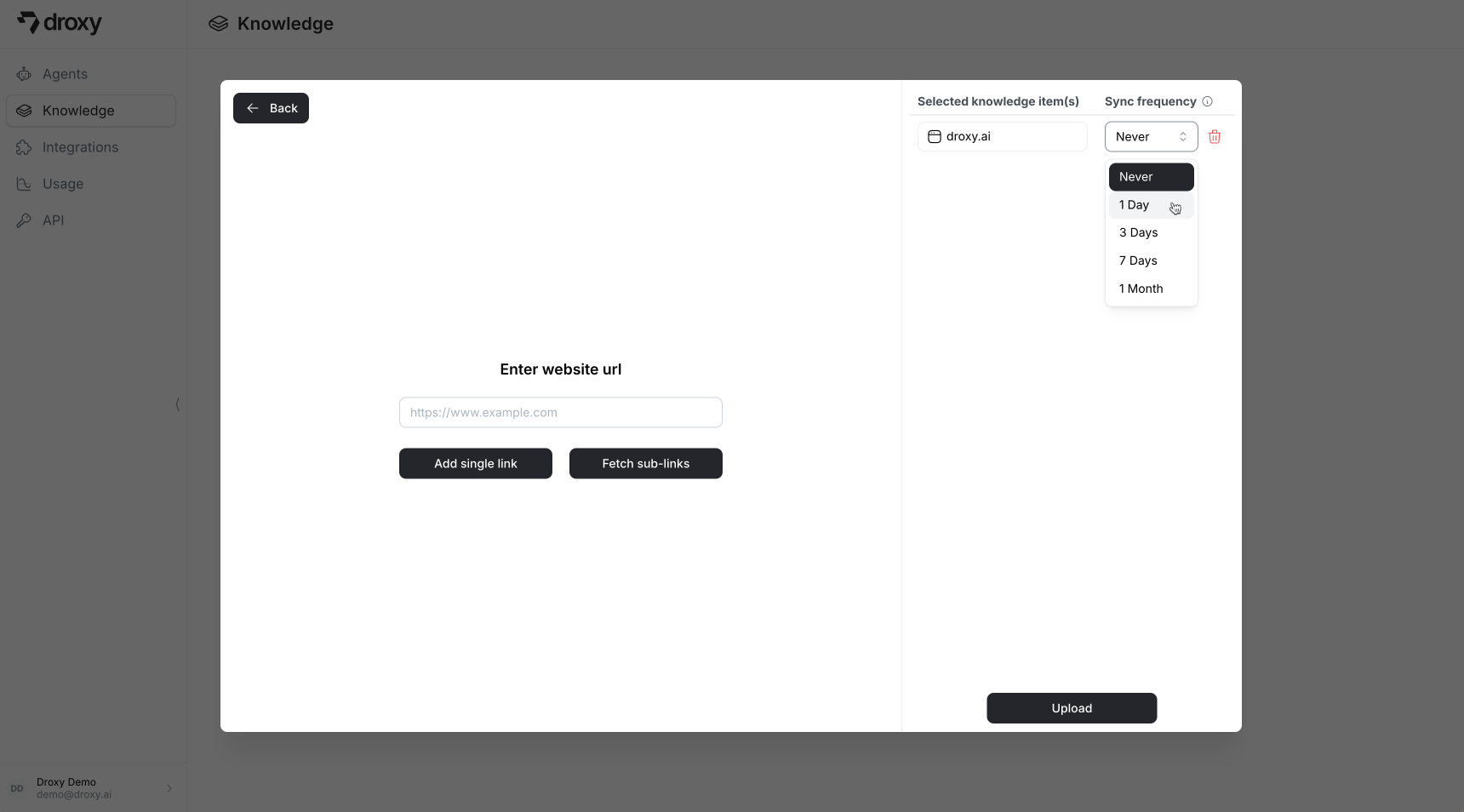
After Upload
You can modify the sync frequency for existing knowledge items at any time: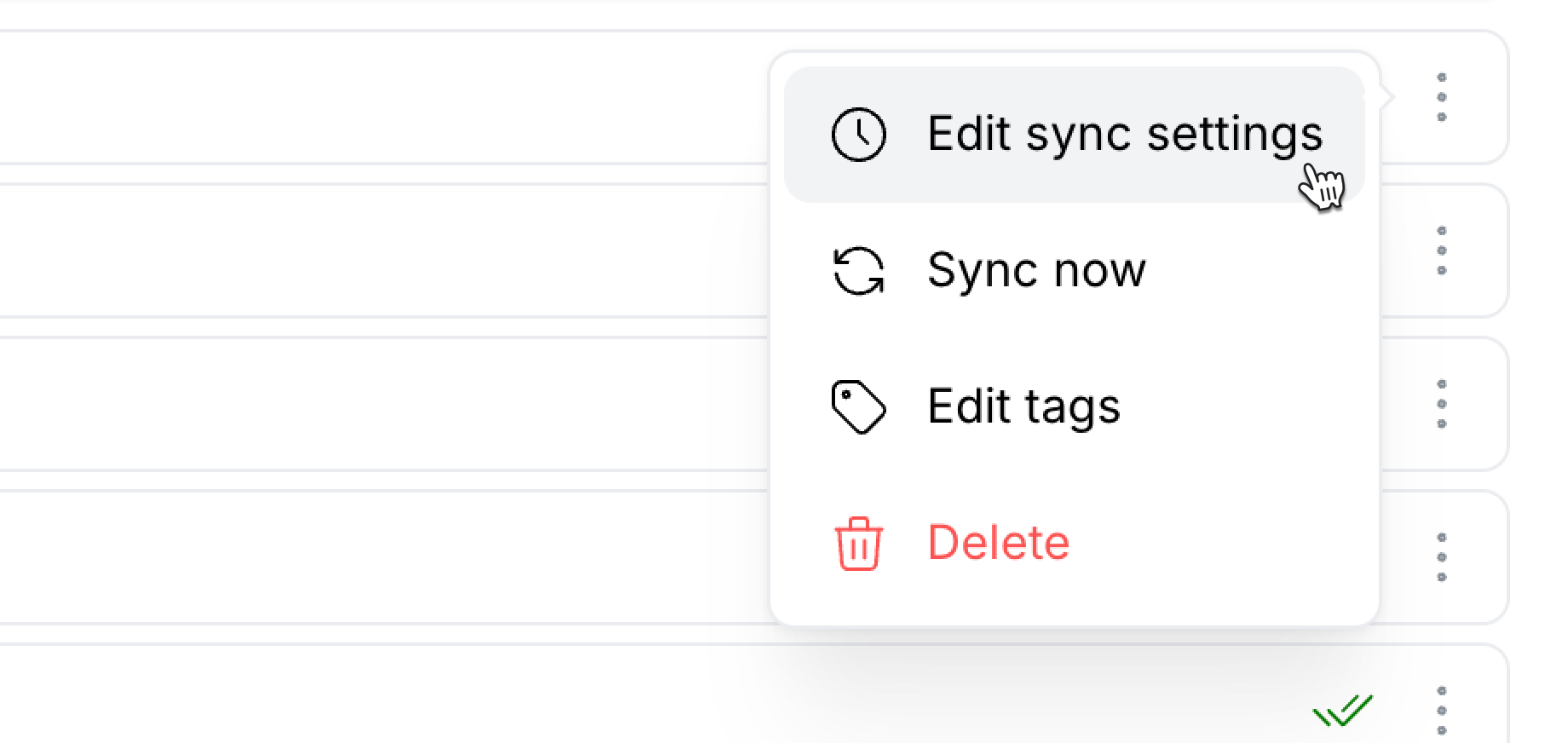
- Navigate to the Knowledge section
- Click the menu icon
⋮next to the knowledge item - Select Edit sync status
- Choose your desired sync frequency
Sync Process
The sync process uses knowledge tokens for each sync operation. Make sure to select a sync frequence that is appropriate for your plan and the nature of your knowledge item.
- Droxy retrieves and updates knowledge at your specified interval
- The knowledge item is refreshed with the latest content
- Agents using this knowledge item immediately gain access to the updated information
- No manual intervention is required to maintain current knowledge