Enterprise
Unlimited Tokens
Access all LLM models with the lowest pay-per-token pricing
Enterprise Feature
This feature is available exclusively for Enterprise plan customers.
Why Use OpenRouter?
For enterprise customers with high usage requirements, OpenRouter provides a cost-effective way to access leading LLM models through a unified API layer. Instead of using Droxy message tokens, you can pay exactly what providers like OpenAI, Anthropic, and Google charge per token. Benefits:- Direct pay-per-token pricing from model providers
- Unlimited usage based on your OpenRouter credit balance
- One click integration with Droxy’s platform
- No more worrying about running out of tokens
Setup Guide
1. Create an OpenRouter Account
Visit OpenRouter.ai and create your account.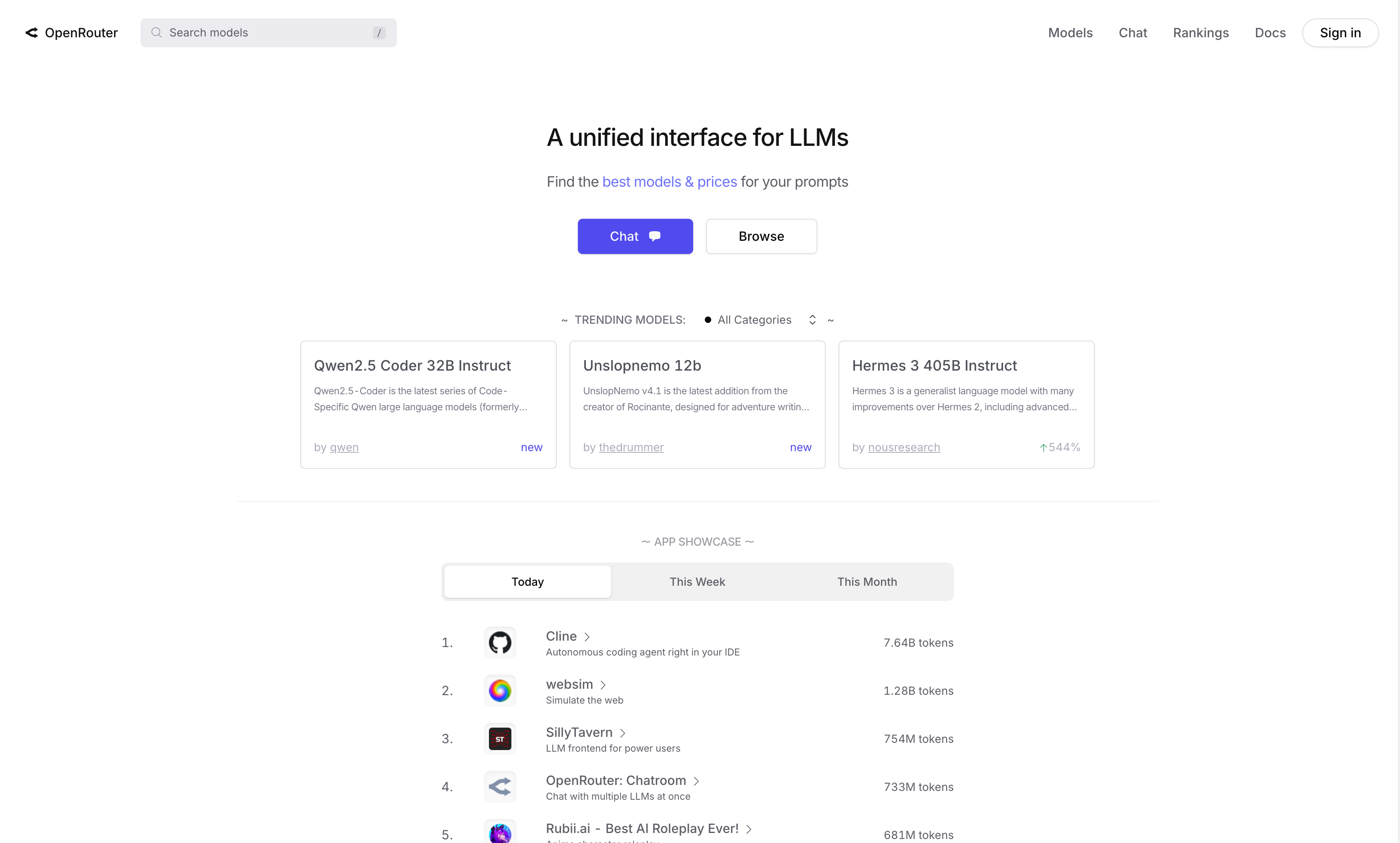
2. Sign Up and Generate API Key
After signing up, navigate to the API Keys section to create your key.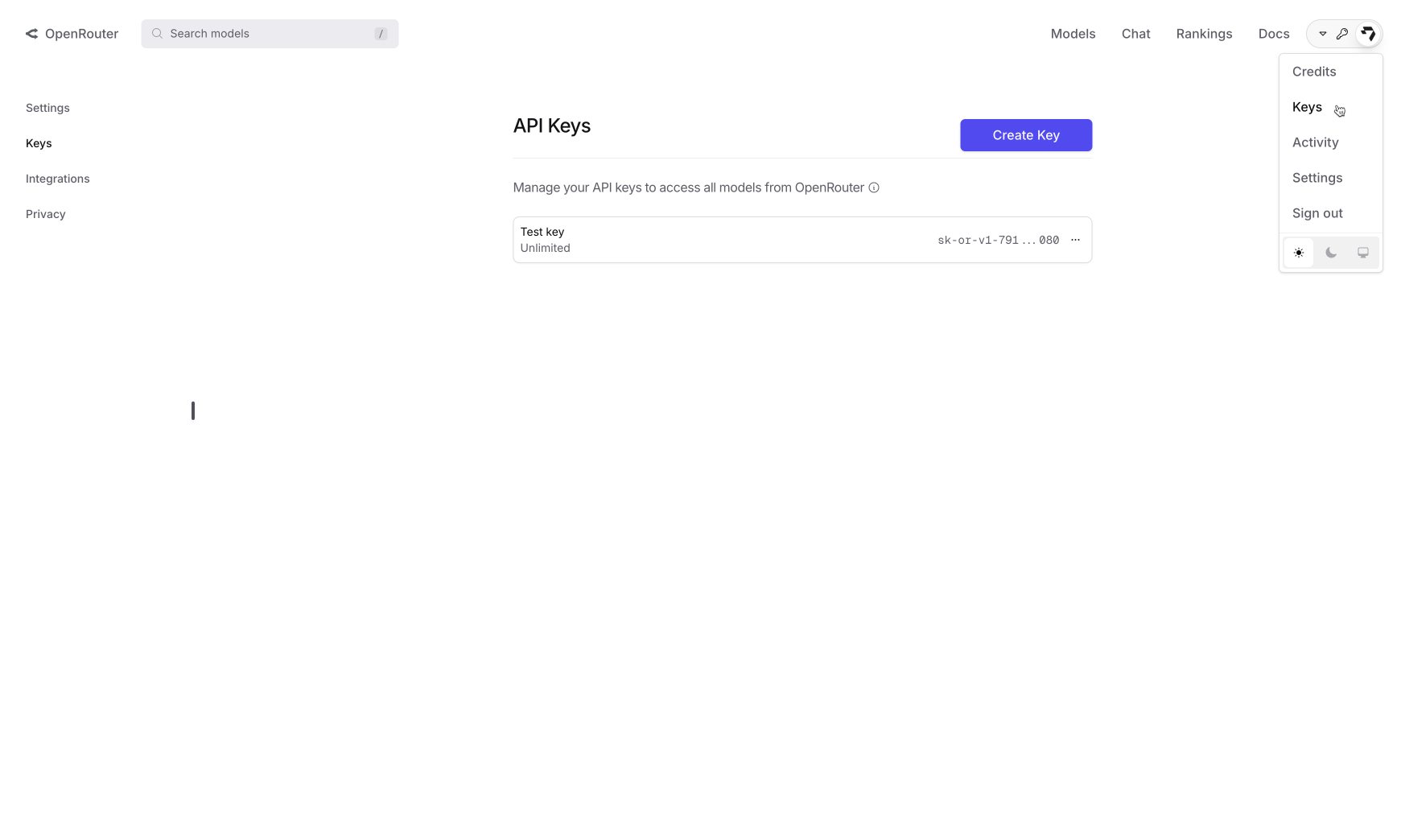
3. Add Credits
Access the Credits menu from the navigation bar: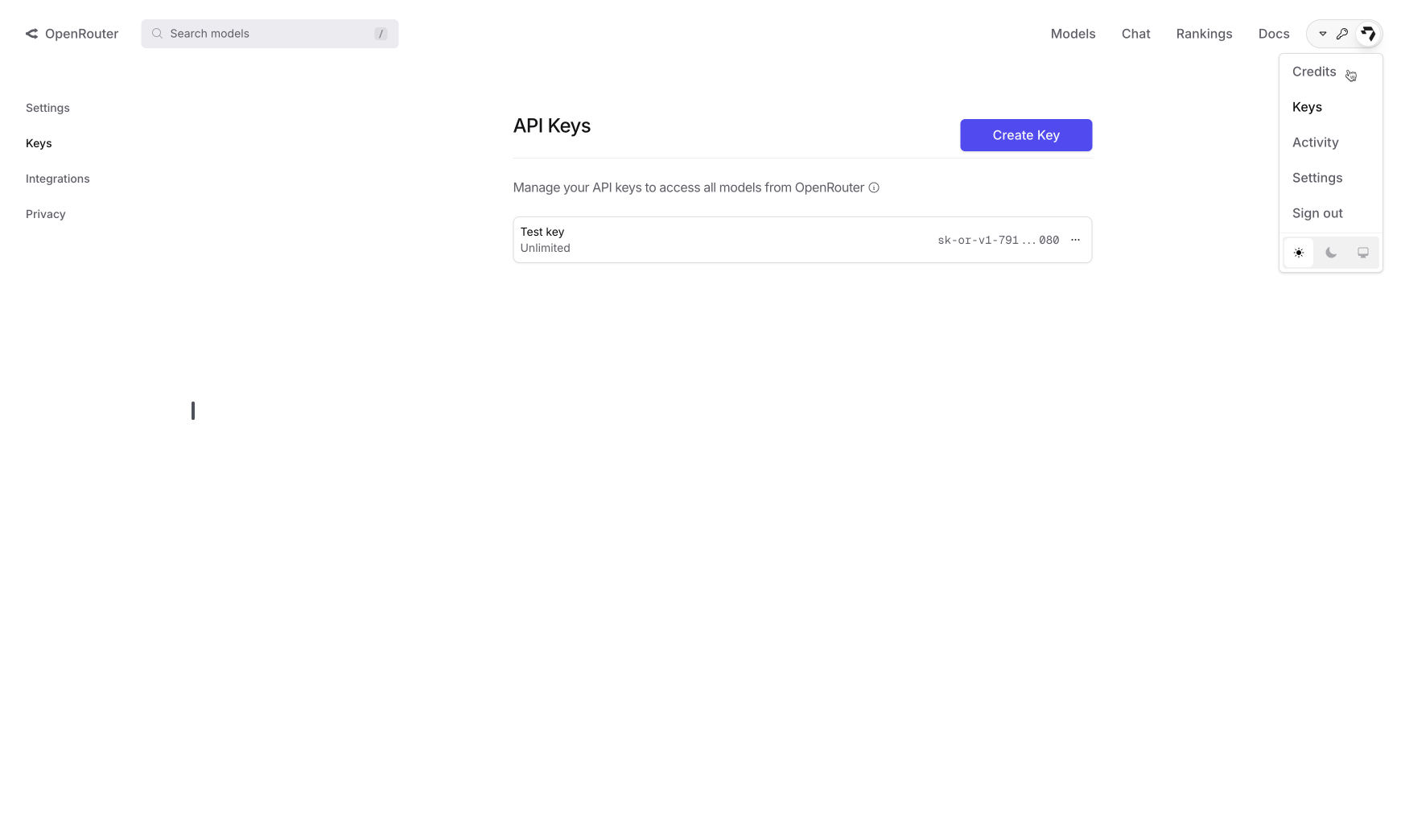
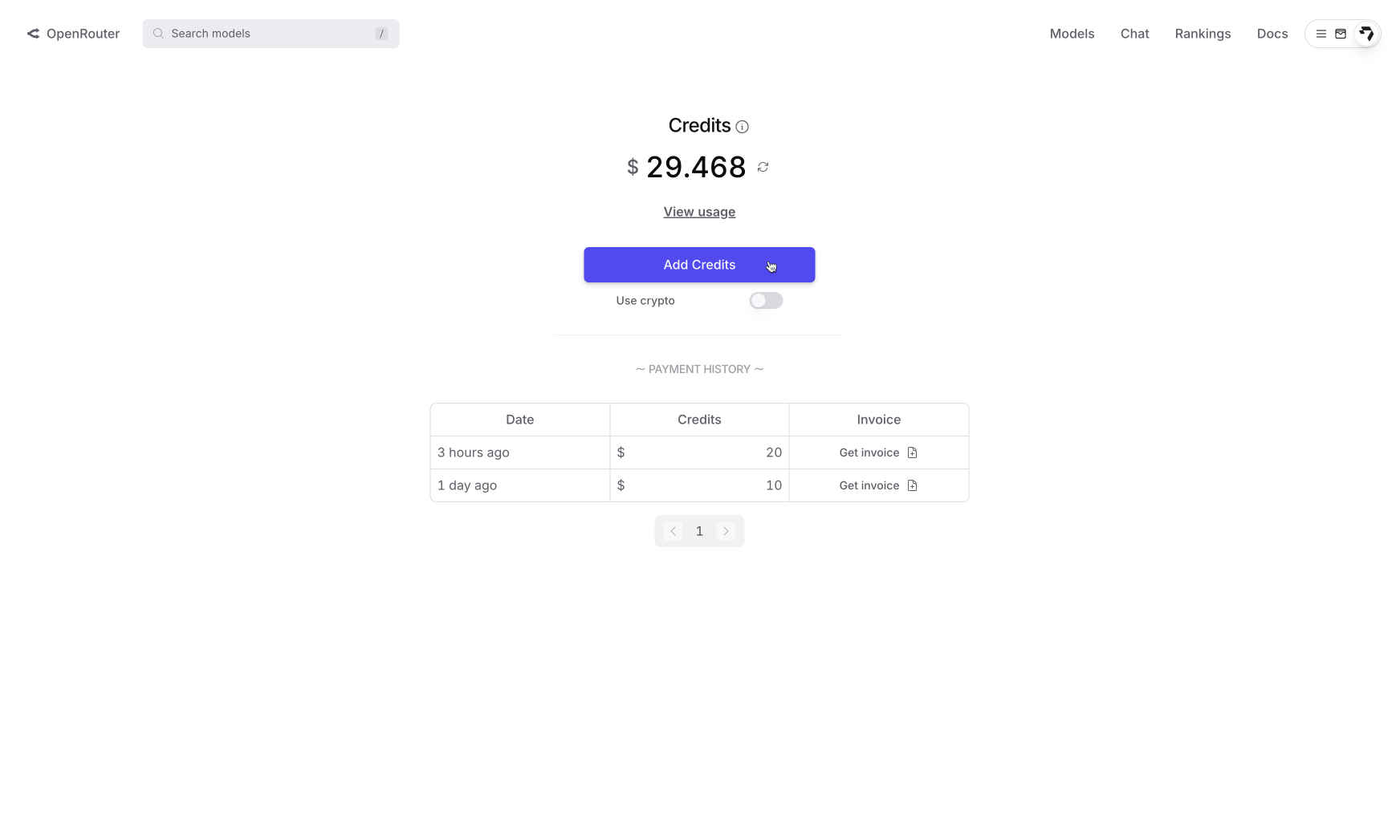
4. Activate in Droxy
- Navigate to Settings > OpenRouter key in your Droxy dashboard
- Enter your OpenRouter API key
- Click Activate key to validate and enable the integration
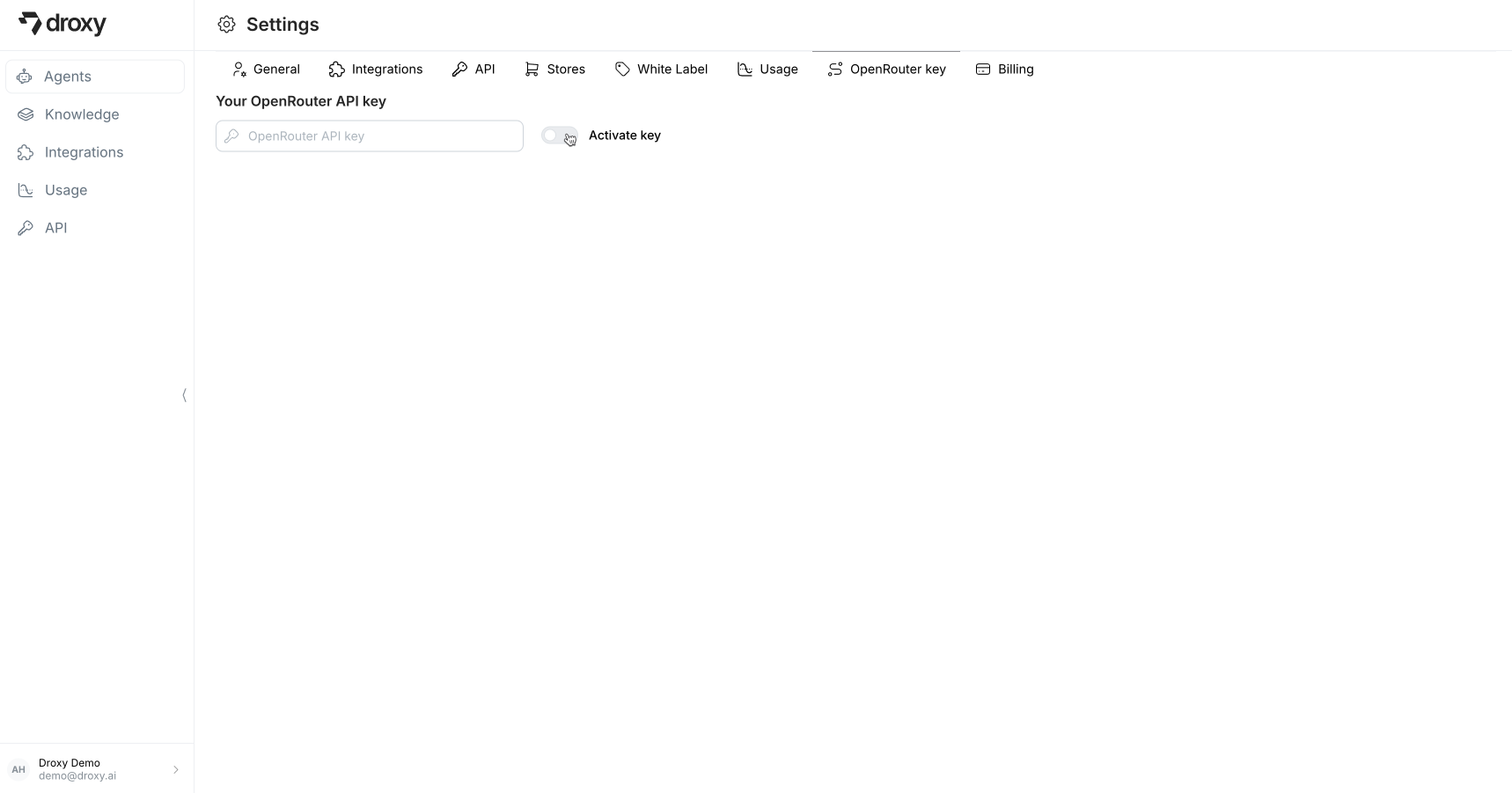
Usage
Once activated, all your agents will automatically use OpenRouter instead of Droxy message tokens. You can use as many tokens as your OpenRouter credit balance allows, with pricing directly from the model providers. You can also enable auto refill in your OpenRouter account to ensure you never run out of tokens.The OpenRouter integration only applies to message tokens. Other Droxy features and limitations remain unchanged (e.g. knowledge, voice minutes, etc.).

